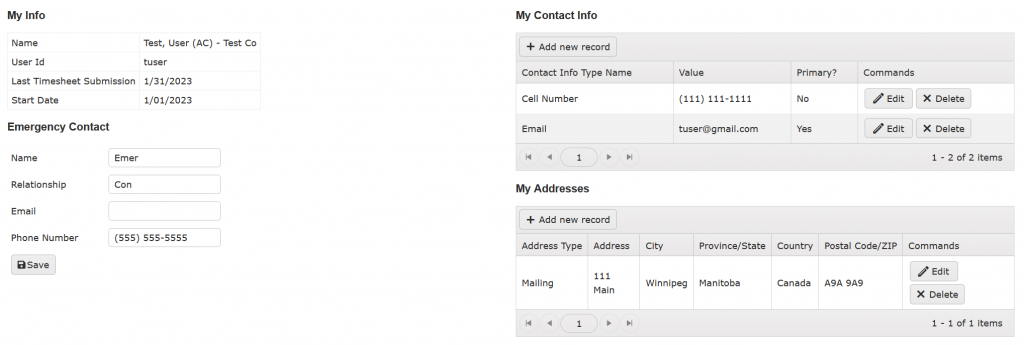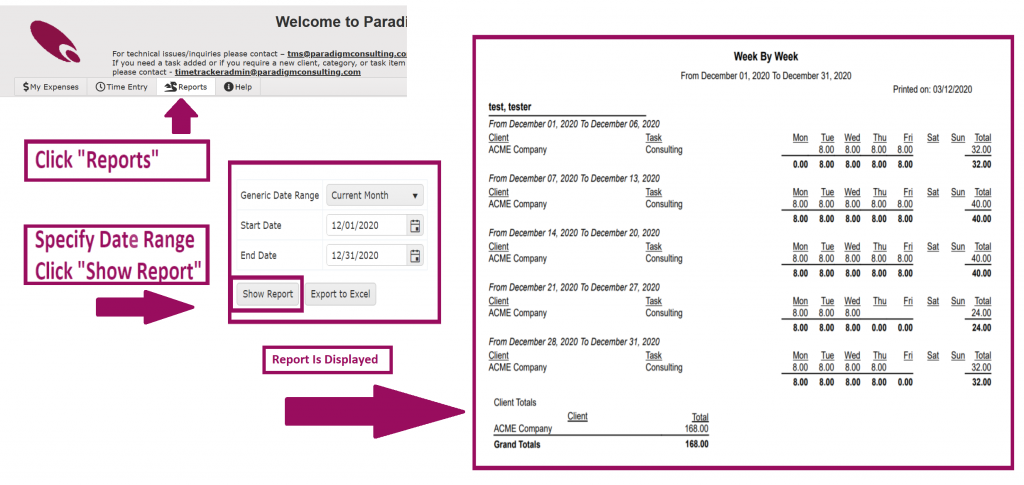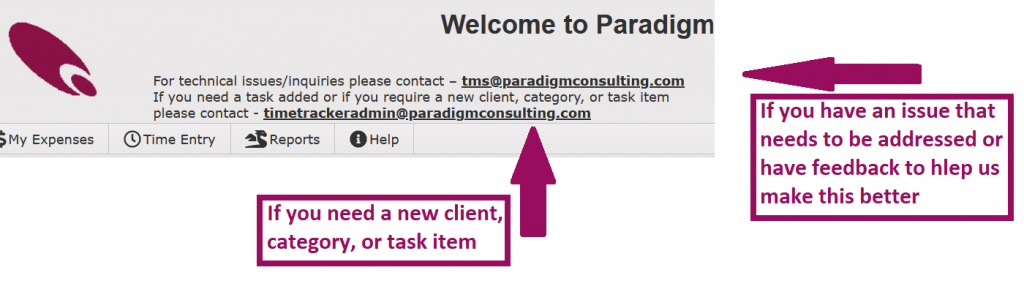TimeTracker Associate How To
- Navigate to https://timetracker.paradigmconsulting.com
- Click “Login”
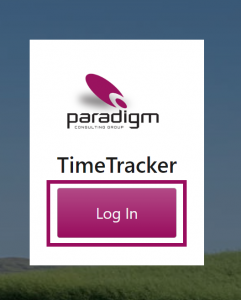
- Use your Paradigm login ID
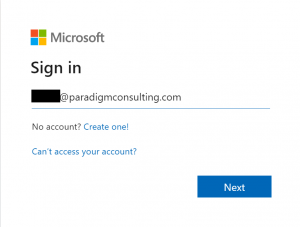
- Enter your Paradigm password
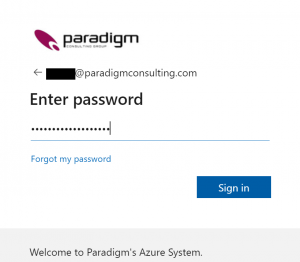
- You will now be logged into TimeTracker!
If you have troubles logging in, please go here to see how to reset your password
Time Entry can accessed by clicking the “Time Entry” menu item.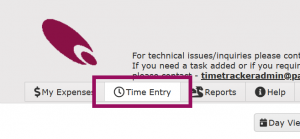
There are a variety of ways to enter time. Each will be covered below.
Week View
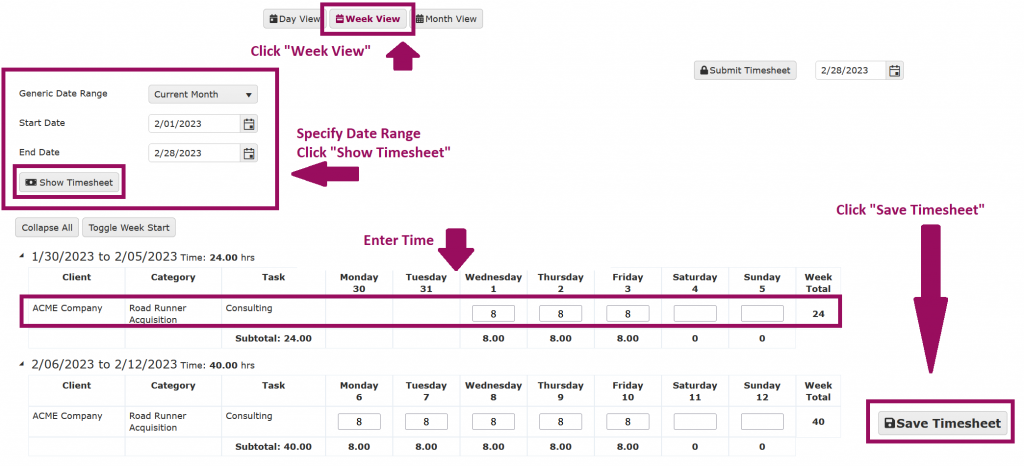
Day View
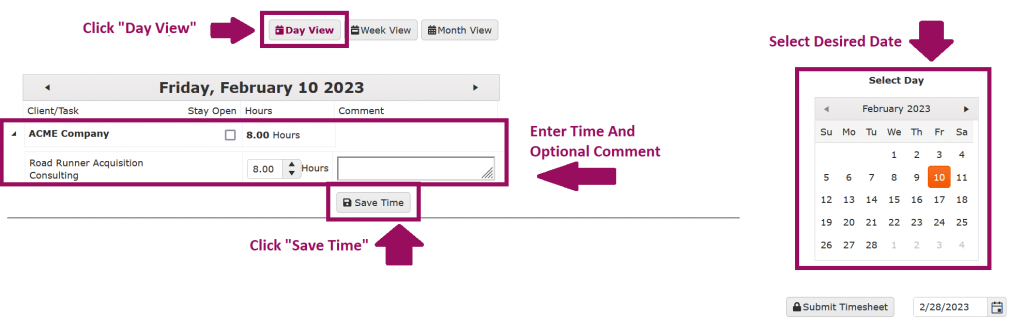
Month View
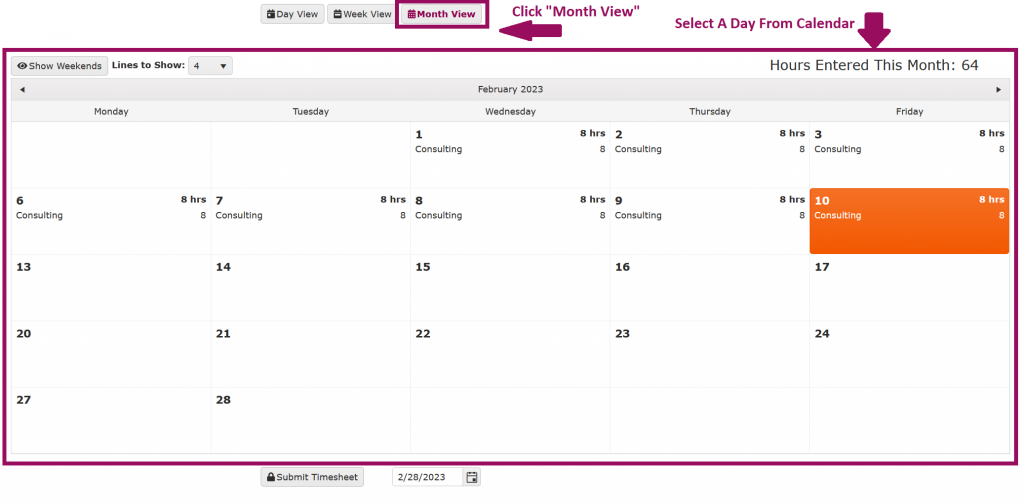
Once a day is selected, you’ll see this
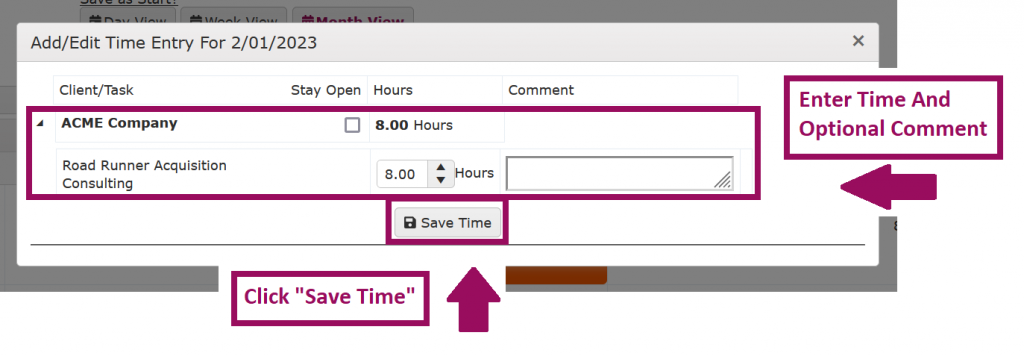
Please submit timesheets at the end of each week. This lets us know you have entered your time and verified it so we can process invoices.
To submit your timesheet, you will see the image below on each time entry view.
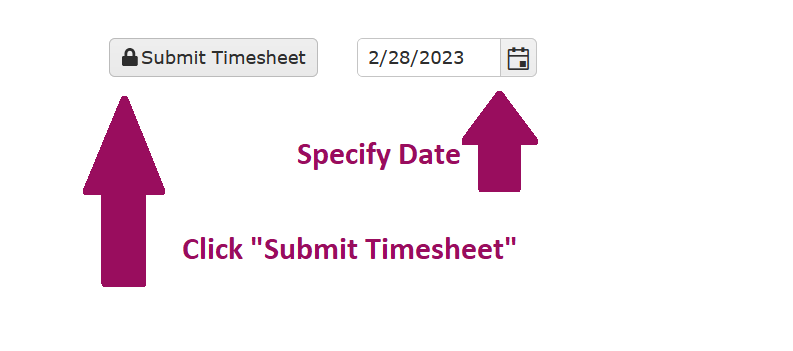
You can verify your timesheet submitted by looking at the header.
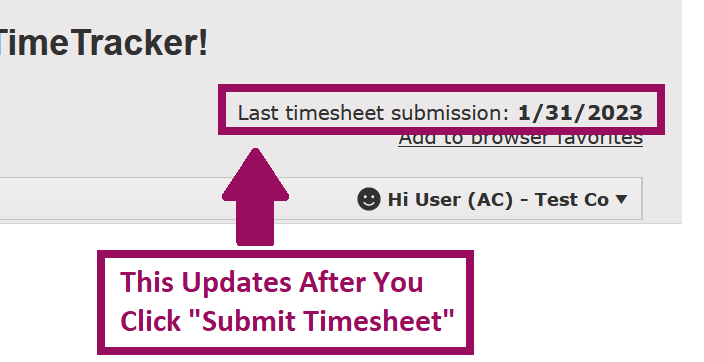
- Click your name in the top right and click “Your Info”
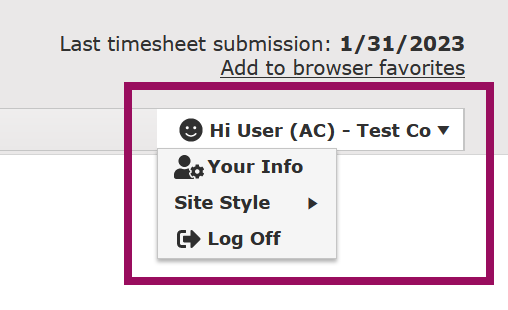
- Your information is displayed. Please update when there are changes